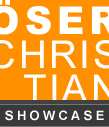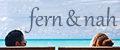MAKING OF.
How do I create a clean look?
This question is quite simple to answer. In the Raw file, exposure and brightness are strongly increased, then dust spots are removed from large areas with the help of the patch tool and the clone stamp. On a layer copy I apply a noise reduction plug-in as Photoshop itself doesn't offer a satisfying function. I use Noise Ninja but other products like Neat Image or Dfine are good as well.
01
Step 1: The original image is very dark and needs to be made much brighter to achieve a clean look. The usage of the raw image format is advantageous to avoid posterization when making extreme adjustments.
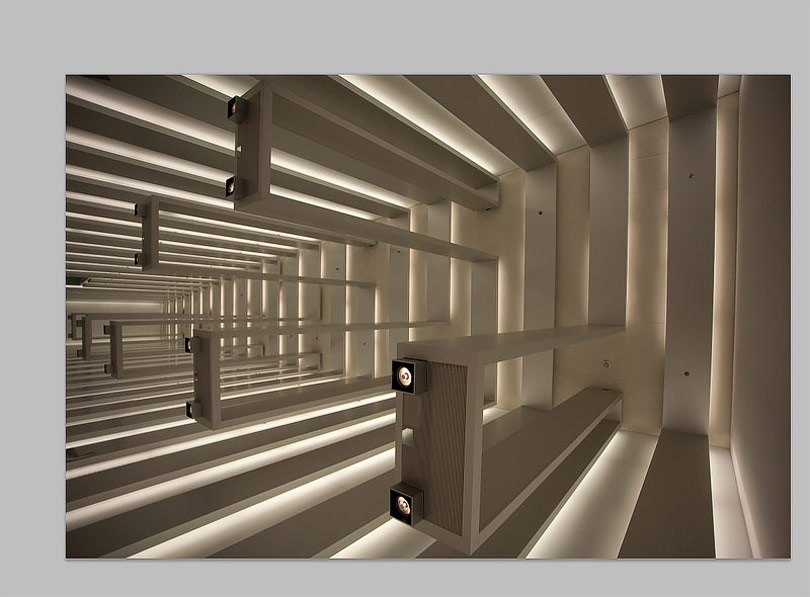
02
Step 2: In Camera Raw or Lightroom white balance is corrected, exposure and brightness are strongly increased.
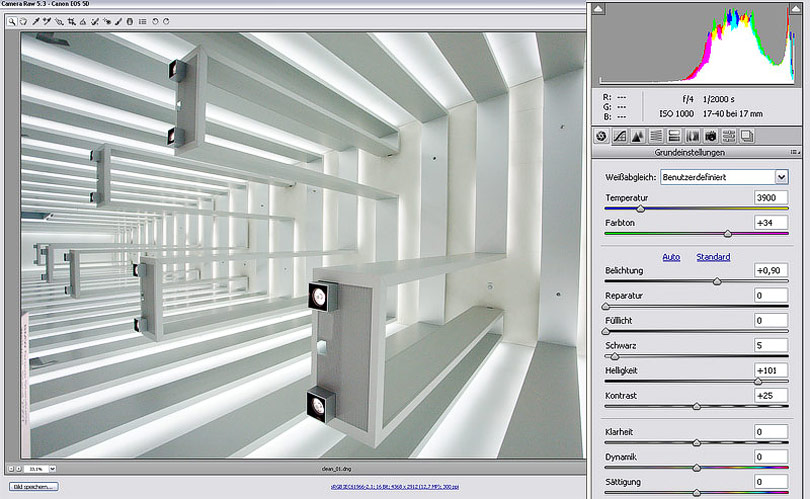
03
Step 3: The layer is duplicated and layer mode set to "screen". The images becomes too bright and opacity has to be lowered down a bit.
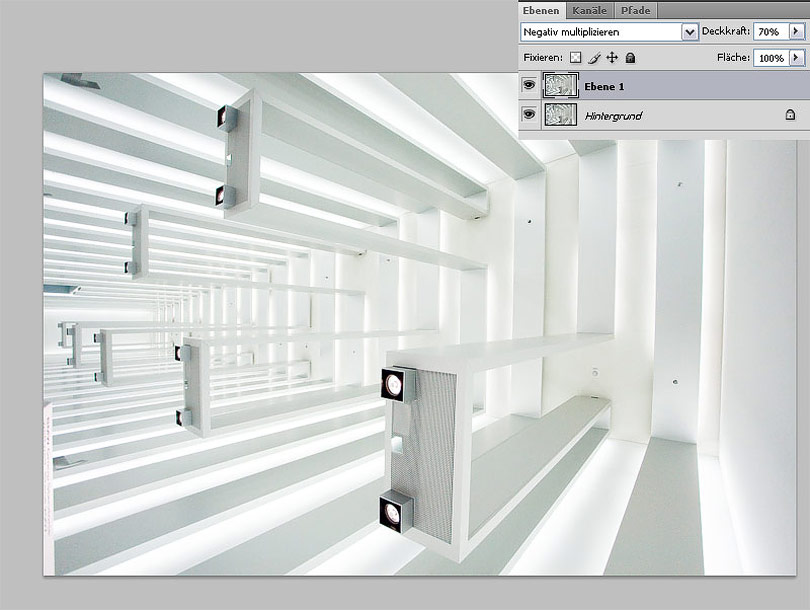
04
Step 4: Small dust spots and other problems are corrected with the patch tool and clone stamp.
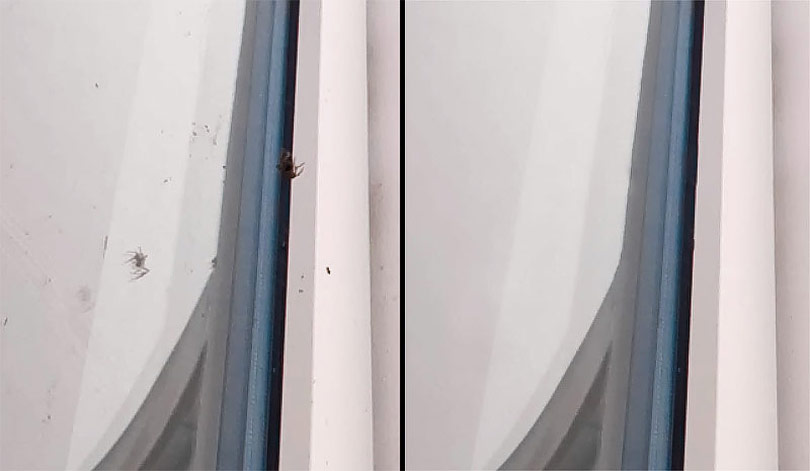
05
Step 5: To make the image even more clean I duplicate the layer again and set layer mode to "soft light". The layer is blurred with the filter "Gaussian blur" at the maximum radius of 250 pixel.
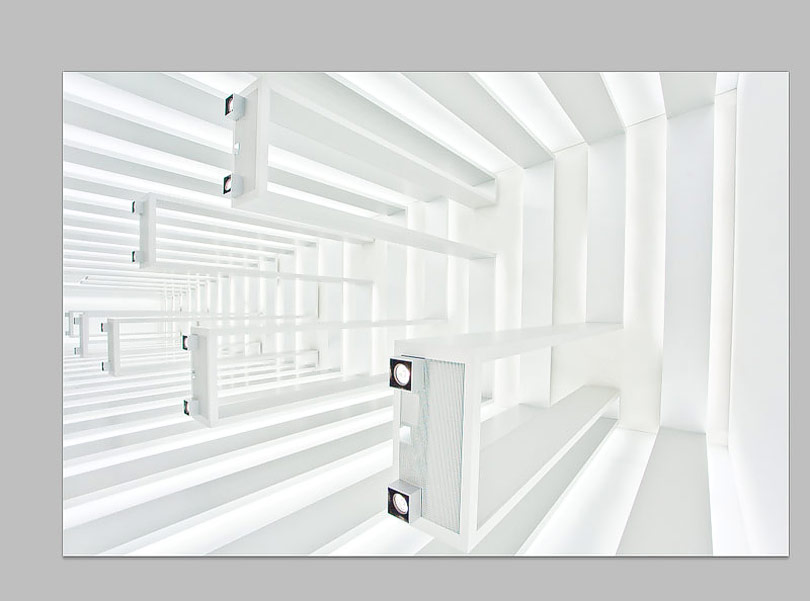
Examples of this technique